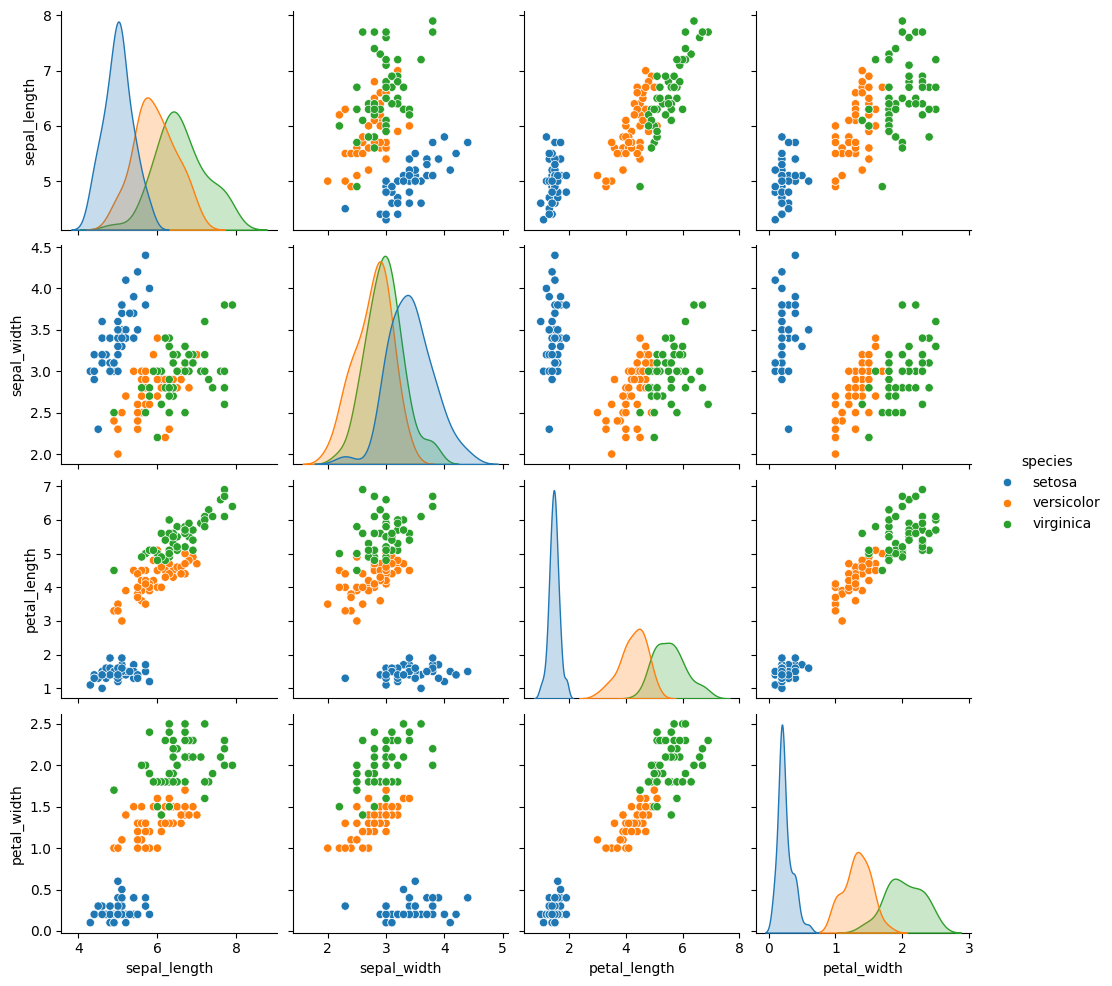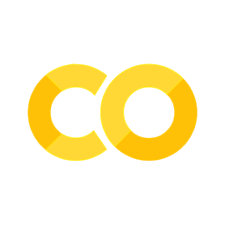Example Notebook
Contents
Example Notebook#
(Last updated: May 22, 2023)
You can also create content with Jupyter Notebooks. This means that you can include code blocks and their outputs in your book. In this notebook, we show some examples of loading and plotting data. Check this documentation about how to write executable content.
# Import packages
import pandas as pd
import plotly.express as px
import seaborn as sns
Load data#
You can put your data at the same directory as the notebook file and then use pandas to load the data.
# Load the Iris flower dataset using pandas
df = pd.read_csv("iris_data.csv")
df
| sepal_length | sepal_width | petal_length | petal_width | species | species_id | |
|---|---|---|---|---|---|---|
| 0 | 5.1 | 3.5 | 1.4 | 0.2 | setosa | 1 |
| 1 | 4.9 | 3.0 | 1.4 | 0.2 | setosa | 1 |
| 2 | 4.7 | 3.2 | 1.3 | 0.2 | setosa | 1 |
| 3 | 4.6 | 3.1 | 1.5 | 0.2 | setosa | 1 |
| 4 | 5.0 | 3.6 | 1.4 | 0.2 | setosa | 1 |
| ... | ... | ... | ... | ... | ... | ... |
| 145 | 6.7 | 3.0 | 5.2 | 2.3 | virginica | 3 |
| 146 | 6.3 | 2.5 | 5.0 | 1.9 | virginica | 3 |
| 147 | 6.5 | 3.0 | 5.2 | 2.0 | virginica | 3 |
| 148 | 6.2 | 3.4 | 5.4 | 2.3 | virginica | 3 |
| 149 | 5.9 | 3.0 | 5.1 | 1.8 | virginica | 3 |
150 rows × 6 columns
Plot data#
We set the repository in a way that you can use Plotly for interactive visualizations. For more information, check this documentation.
# Plot the Iris dataset using Plotly
g1 = px.scatter_3d(df,
x="sepal_width",
y="sepal_length",
z="petal_width",
color="species",
size="petal_length",
opacity=0.6,
size_max=30,
height=700)
g1
/opt/homebrew/Caskroom/miniconda/base/envs/jupyterbook/lib/python3.10/site-packages/plotly/express/_core.py:2065: FutureWarning: When grouping with a length-1 list-like, you will need to pass a length-1 tuple to get_group in a future version of pandas. Pass `(name,)` instead of `name` to silence this warning.
sf: grouped.get_group(s if len(s) > 1 else s[0])
You can also plot the data using static visualizations, such as the seaborn library.
# Plot the Iris dataset using seaborn
g2 = sns.pairplot(df.drop("species_id", axis=1),
hue='species')
g2
<seaborn.axisgrid.PairGrid at 0x13264c310>